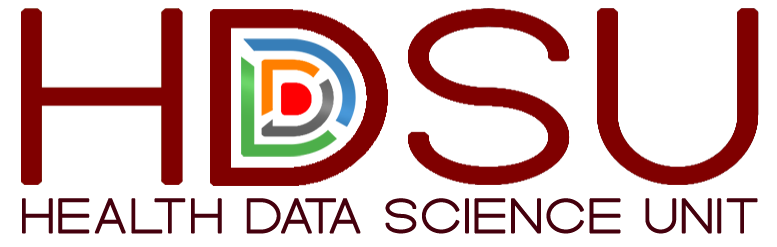HISTORY
The Computer Center (CC) was established in 1996 by the founder Dean of the faculty, Prof. Carlo Fonseka, on a suggestion by Prof. Asoka Dissanayake who was the chair Professor at the Department of Physiology. The CC started with ten personal computers and the center was headed by Dr. Kumara Mendis. Graduate demonstrators and a lab attendant maintained the services.
The first permanent staff member, a computer instructor, was recruited in 1998 and many temporary demonstrators helped to continue day-to-day work in the CC during the initial stage. The CC played a key role in establishing a faculty-wide network in 2000 and provided internet facilities to the academic and administrative departments including the library. Subsequently, the computer lab was expanded to host 40 personal computers and continued ICT services and teaching for both staff and students.
Initial Developments
Students Net
The Student Net (SC) an ‘Intranet’ was created to give students experience in accessing information using a web browser.
The Student Net (SC) an ‘Intranet’ was created to give students experience in accessing information using a web browser.
Students browsing the student center can get a variety of information. Notices and examination dates from the registrar's office, reading material from the departments, lectures given by academic staff using PowerPoint as slide shows or OHP lectures as plain text, journal articles provided by the academic staff, contents page of BMJ updated weekly, poetry, and student arts section, timetables of the computer courses conducted by the CC and important web-based information such as the scholarships page by the University Grants Commission. It also has a feedback form the student can use to express their views to us.
Implementing Moodle server for ICT teaching in 2008
The CC implemented a Moodle server to deliver Information Communication Technology (ICT) modules as a blended learning module during the first two terms of the 1st year medical curriculum. This module includes an introduction to computers, the internet and email, information literacy, word processing, spreadsheet, presentation designing, image, and video editing, and data analysis.
Designing and implementing the Digital Lab in 2010
The lab was designed to use the virtual microscopic slides as a cost-effective solution to the use of traditional microscopes at lab classes.
The lab is equipped with 65 PCs and a server. The server is run on a Linux platform while the PCs have both Windows Vista and Ubuntu platform access. Moodle learning management system is used to deliver lessons that contain virtual slides prepared by the teaching staff. Open-source virtual network computing software is used to mirror the teacher's computer screen to students' desktops when required. The microscopic simulation of zooming is done by mapping the area in the virtual slides in HTML pages to the correct slides that are available on another HTML page. The traditional lab class teaching method is enhanced by adding Java scripts, audio clips, and video clips to the teaching materials. The teachers can upload the lesson to the server and make assignments via the LAN. The students are given access to the virtual material at any time via LAN. Additionally, the problem of losing slides near the exams was solved with this solution. We did not incur any expenses on software as we have used open-source software and Windows OS through Microsoft Academic Alliance.